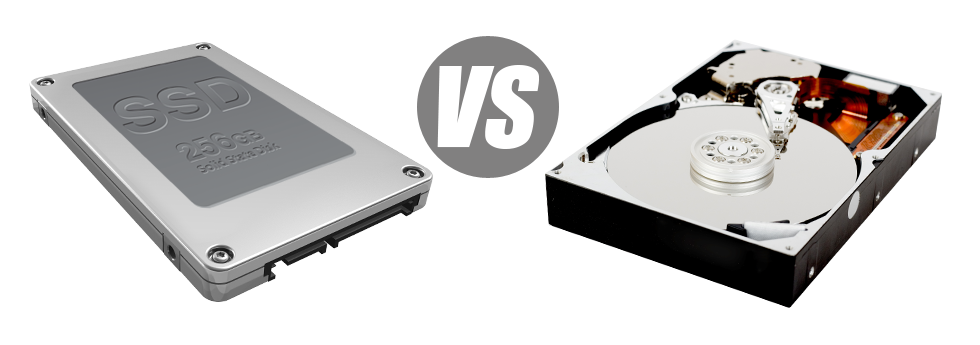Today, virtually all completely new personal computers contain SSD drives in place of HDD drives. You will find superlatives about them everywhere in the specialised press – that they are a lot faster and function much better and that they are the future of home computer and laptop production.
Even so, how do SSDs fare in the hosting world? Are they efficient enough to replace the tested HDDs? At Key Life Hosting Services, we will make it easier to better comprehend the dissimilarities among an SSD as well as an HDD and choose the one that best suits you needs.
1. Access Time
SSD drives have a completely new & inventive method to data storage in accordance with the usage of electronic interfaces instead of any moving components and rotating disks. This completely new technology is way quicker, permitting a 0.1 millisecond file access time.
The technology powering HDD drives dates all the way back to 1954. And while it has been drastically polished progressively, it’s still can’t stand up to the ingenious technology driving SSD drives. Through today’s HDD drives, the highest data access speed you’ll be able to attain differs in between 5 and 8 milliseconds.
2. Random I/O Performance
Because of the same revolutionary method that enables for speedier access times, you can also experience much better I/O performance with SSD drives. They’re able to carry out two times as many functions during a specific time compared with an HDD drive.
An SSD can deal with at least 6000 IO’s per second.
Hard drives provide slower file access speeds due to the aging file storage space and accessibility technique they’re using. Additionally they exhibit considerably reduced random I/O performance matched against SSD drives.
For the duration of our tests, HDD drives handled an average of 400 IO operations per second.
3. Reliability
SSD drives don’t have just about any moving elements, meaning there is significantly less machinery in them. And the less actually moving elements you will discover, the lower the probability of failing are going to be.
The standard rate of failing of any SSD drive is 0.5%.
HDD drives work with spinning hard disks for storing and browsing files – a technology going back to the 1950s. With disks magnetically hanging in mid–air, rotating at 7200 rpm, the prospect of anything going wrong are much increased.
The average rate of failing of HDD drives varies among 2% and 5%.
4. Energy Conservation
SSD drives operate virtually silently; they don’t produce extra heat; they don’t involve extra cooling down solutions and then use up significantly less electricity.
Lab tests have demostrated that the typical power consumption of an SSD drive is between 2 and 5 watts.
HDD drives are renowned for being loud. They demand far more energy for chilling applications. Within a web server which includes lots of HDDs running constantly, you will need a great deal of fans to ensure that they’re cooler – this makes them a lot less energy–effective than SSD drives.
HDDs take in in between 6 and 15 watts.
5. CPU Power
As a result of SSD drives’ greater I/O effectiveness, the leading web server CPU will be able to process data file requests a lot quicker and save time for different functions.
The regular I/O delay for SSD drives is 1%.
In comparison with SSDs, HDDs allow for reduced data file access speeds. The CPU will be required to wait around for the HDD to come back the demanded data file, reserving its assets for the time being.
The standard I/O delay for HDD drives is approximately 7%.
6.Input/Output Request Times
It’s time for a few real–world instances. We, at Key Life Hosting Services, produced a full platform backup on a web server only using SSDs for file storage reasons. In that process, the typical service time for any I/O request stayed under 20 ms.
In contrast to SSD drives, HDDs deliver substantially reduced service rates for I/O demands. Throughout a hosting server backup, the average service time for an I/O request ranges between 400 and 500 ms.
7. Backup Rates
One more real–life advancement is the speed at which the backup has been created. With SSDs, a hosting server backup now can take no more than 6 hours by making use of Key Life Hosting Services’s web server–optimized software solutions.
We worked with HDDs exclusively for a few years and we’ve pretty good comprehension of exactly how an HDD functions. Backing up a server designed with HDD drives is going to take about 20 to 24 hours.
If you want to immediately improve the overall performance of one’s web sites without the need to adjust any code, an SSD–powered web hosting solution is a excellent choice. Have a look at our website hosting plans packages and also the Linux VPS plans – our services include extremely fast SSD drives and are available at inexpensive price points.
Hepsia
- Live Demo
Service guarantees
- Join us today. There won’t be any configuration costs you’ll also find full admin access to your server. 99.9% network uptime is warranted.
Compare our prices
- Easily review the parameters and capabilities offered by our Virtual Private Servers. Find out which VPS setup will give you everything that you want to take care of your dynamic online presence with no trouble.
- Compare our hosting plans
Contact Us
- Get in touch with us day and night by email or by utilizing our super–fast ticketing platform. Our techs are prepared to answer any of your queries within just 1 hour.